- The range of settings selection is from 2% to 170% per month (conditionally unlimited when working independently)
- The set includes several optimized settings with returns from 2% to 30% per month, as well as ultras, tested on real accounts for almost 4 years
Or you can set up for calm long-term trading with moderate risk.
With high-risk settings, the robot opens trades much more often, which reduces the ability to withstand long-term trends, but profitability can reach 50% and 100% per month.
More reliable settings successfully go through history over a period of 5–10 years, while opening noticeably fewer transactions and withstanding quite long price movements. The profitability of such settings ranges from 2% to 10% per month.
Fig 1 - View of the active robot
- -1-The most popular EUR-USD marketThe market is characterized by a low intensity of opening transactions, except for Event days - the key news of the month/quarter
- -2-Open and flexible settingsAn open settings panel, which is important for experienced users of trading robots, allows you to select settings to suit your needs. Including different parameters for sell and buy
- -3-
Works in series
orders
The robot opens trades against the market trend with a take profit. Transactions are closed automatically by the broker when the conditions are met - -4-Averages positions and
brings take profit closerWhen opening a transaction at the beginning of a trend (the least favorable price), it averages positions many times, opening new transactions, which improves the overall price of all transactions and speeds up their closing at take profit - -5-Trading limits on depositThere are functions to limit the set of trading volumes. The robot stops when there is a strong trend and waits for the market to roll back. This helps you avoid spending your entire balance on trades.
- -6-High profits with a strong trendIf the maximum volume of transactions on an existing deposit is closed in profit, the one-time profit will be up to 30% of the deposit, regardless of the settings: 2% or 30%
Protective functions
• Limiting the increase in size when the configured number of trades in a series is reached - the robot will continue to open new trades, but of the same size as the last trade.
• The function of automatically switching to a higher timeframe when the drawdown specified in the settings is reached. For example, with a drawdown of 20%, the timeframe changes from H1 to H4, which means that new transactions will be opened 4 times less often.
• Robot "drying" function. It will work until the current series of transactions is closed, but will not start a new one. For example, during the New Year holidays, from approximately December 20-25 to January 5-10, many traders stop trading, as the market can behave especially unpredictably.
• There is a button to close all transactions at once. Separately for bullish or bearish trades.
Required for work
Leverage - 1:1000 or 1:2000
5-digit quotes (0.12345)
Currency pair – EUR/USD
Working timeframe - from M5 to H4 (indicated in the name of the settings file)
Minimum deposit - $100, recommended deposit - from $300
Deposit multiplicity – $100
There are 2 ways to change settings in the Grid robot:
- manually enter all parameters in the control panel or
- by downloading the settings file.
We provide all basic operating settings in the form of files. You don't have to deal with the control panel, and the risk of errors is completely eliminated.
Included with the robot we provide settings files with operating parameters at which the robot earns approximately:
- 2% per month (low risk)
- 5% per month (normal risk)
- 10% per month (medium risk)
- 15-20% per month (increased risk)
- 25-30% per month (high risk)
- more than 45% per month (ultra-aggressive, read “strategies”)
This is what the settings files located on the server look like (screenshot below).
To set the settings, just drag the desired file to the robot.
At first, we fully help with changing settings and teach you how to do it yourself for the first time.
Fig 2 - Robot settings files for different profitability
A trading robot is an add-on to software that is not subject to mandatory certification. The Company does not engage in activities subject to licensing, as well as brokerage services, trust management or borrowing from the public. The Kronon company.Tech and its employees are not financial advisors or brokers.
Attention! Trading using automated algorithms refers to financial activities.
Any financial activity involves risks


